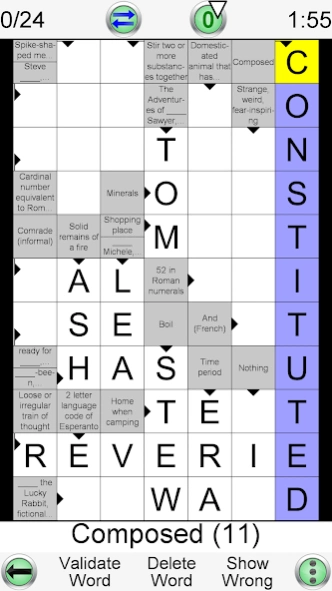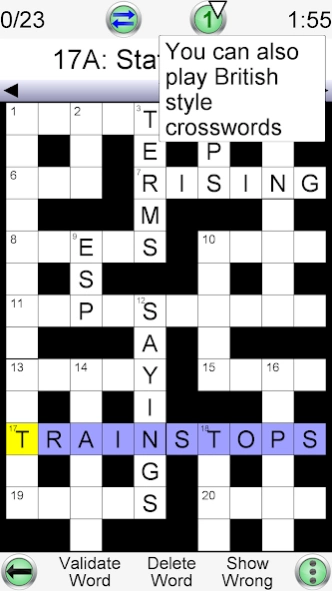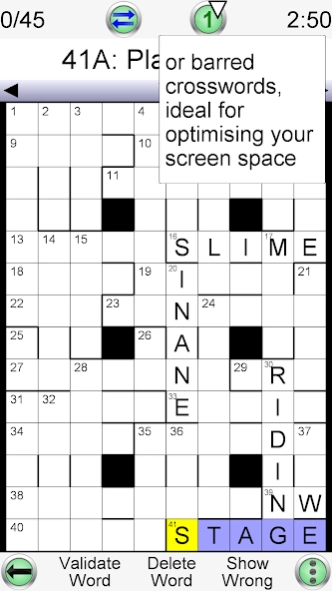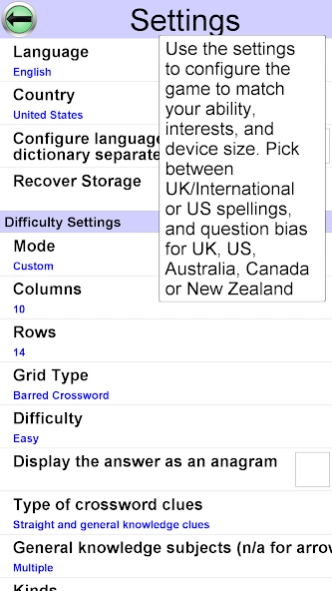Arrow Crossword 4.2.2
Free Version
Publisher Description
Arrow Crossword - Brand new Arrow-words app, unlimited games, huge range of grid sizes and clues!
Arrow crosswords are similar to traditional crosswords, but the clues are integrated into the grid.
Advantages of arrow crosswords are:
• Clue is next to the answer word, therefore no seperate clue list required
• Larger number of cross-overs for the words
• The most popular type of crossword in many countries
Other features include:
• Each new game is created by the app automatically. Therefore you can play an unlimited number of crosswords!!
• Very configurable game generator. You decide the grid size, difficulty and many other things
• Many 1000's of clues
• You can choose from three different types of crossword grid: British, Barred and Arrow
• Generate crosswords tailored to your interests, ability, nationality and device size
• You can zoom in & out of the grid, and move around. Play with large grids on small screens!
• Ability to save games and reload games. Play many games at once, just like a crossword book!
• Many aids to help you complete the crossword
• Play crosswords in these languages: English, French, German, Spanish, Portuguese, Italian, Dutch, Swedish, Danish, Norwegian, Finnish, Polish, Hungarian, Czech, Russian
Also known as Arrowords, and as Scandinavian crosswords.
About Arrow Crossword
Arrow Crossword is a free app for Android published in the Puzzle & Word Games list of apps, part of Games & Entertainment.
The company that develops Arrow Crossword is Havos Word Games. The latest version released by its developer is 4.2.2.
To install Arrow Crossword on your Android device, just click the green Continue To App button above to start the installation process. The app is listed on our website since 2024-01-21 and was downloaded 22 times. We have already checked if the download link is safe, however for your own protection we recommend that you scan the downloaded app with your antivirus. Your antivirus may detect the Arrow Crossword as malware as malware if the download link to com.havos.g.arrowcrossword is broken.
How to install Arrow Crossword on your Android device:
- Click on the Continue To App button on our website. This will redirect you to Google Play.
- Once the Arrow Crossword is shown in the Google Play listing of your Android device, you can start its download and installation. Tap on the Install button located below the search bar and to the right of the app icon.
- A pop-up window with the permissions required by Arrow Crossword will be shown. Click on Accept to continue the process.
- Arrow Crossword will be downloaded onto your device, displaying a progress. Once the download completes, the installation will start and you'll get a notification after the installation is finished.